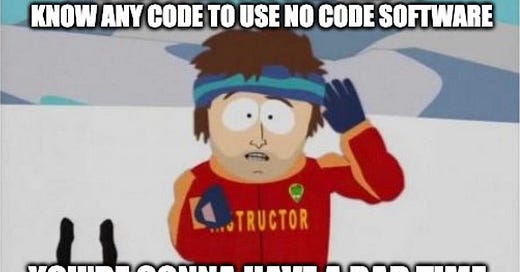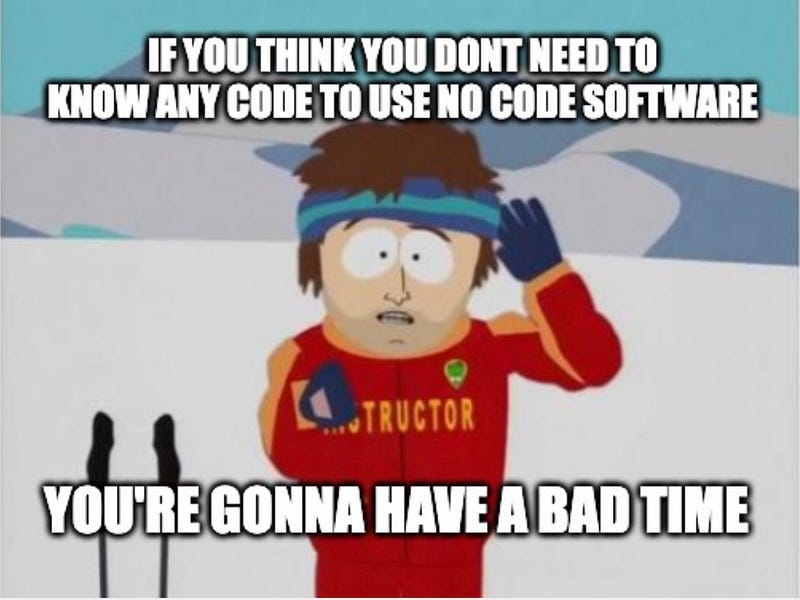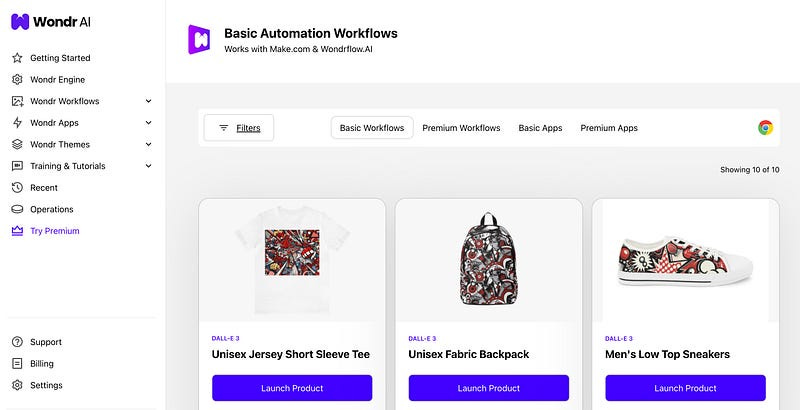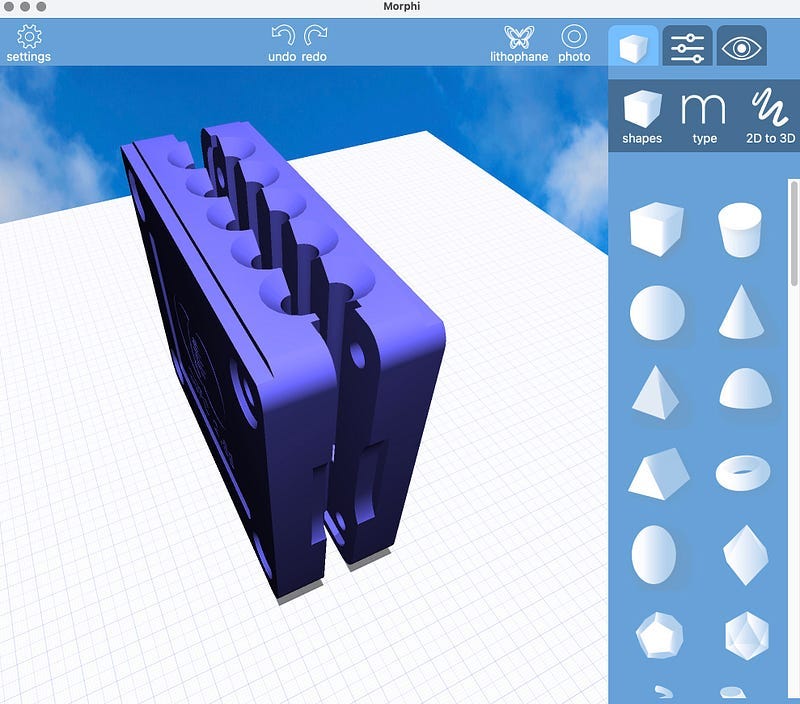I LOVE No-Code software, but let’s be real.
There is a lot of talk on the web right now about No Code software which allows the user to build fully-functional software applications without having to manually code them.
But that doesn’t actually mean you don’t have to know any code.
Let’s examine.
Before we start - I should say — I’m not bashing No Code software. I love it. I use two platforms all the time. But. I also used to code just a little. I went to school for computer science. I am proficient with HTML. I know some things about code. About signal flow. About If/Then statements. If I didn’t, none of it would make very much sense to me.
And that is why No Code software works for me.
However, sometimes I still have to get help and support from a professional developer.
But why? Isn’t it supposed to be No-Code?
Well……
No Code can save a lot of time and development cost.
It is a great way to create and test different software ideas quickly.
It sure does beat manually coding everything, hands down, that is for sure.
But it doesn’t take away the need to understand advanced software processes.
Someone usually does not understand what is going on under the hood, so to speak, without a little development experience.
If you are a programmer; No Code software is like a breath of fresh air.
Complex tasks can be simplified, and arranged in a very convenient flowchart style graphic UI that most no-code systems call a “Workflow”, or something similar.
It takes a lot of the work out of being a software creator.
I like to think of it a bit like what happened when Apple and Microsoft went from DOS and command prompt style control of their machines, to graphic user interfaces.
The effect wasn’t immediate, many people didn’t know what to do with it, but eventually computers became accessible to and used by EVERYONE.
Thanks to Operating Systems that changed complex tasks into visually pleasing interactive experiences, the entire world uses computers.
This is why No-Code excites me! We are on the verge of something HUGE!
I truly believe that within the next decade we will see some pretty amazing things. It’s likely that these amazing things might be built on No Code solutions.
The following are a few pieces of software that specialize in creating integrated workflows that connect different systems together.
You can create multi-platform processes, web apps, and more.
Let’s take a look!
Zapier
Zapier is a web-based automation tool that allows users to connect different web applications and integrate platforms.
It enables users to create “Zaps,” which are automated workflows that link a trigger event in one application to an action in another application.
For example, a Zap could be set up to automatically save email attachments from Gmail to Dropbox, or to create a new task in Trello whenever a new lead is added in a CRM system like Salesforce.
Zapier supports integration with thousands of popular web applications, including productivity tools like Google Workspace, Microsoft Office 365, project management tools like Asana and Basecamp, customer relationship management (CRM) systems like Salesforce and HubSpot, and many others.
Overall, Zapier streamlines processes by automating repetitive tasks and facilitating the flow of data between different software applications, ultimately saving time and increasing productivity for individuals and businesses.
Make
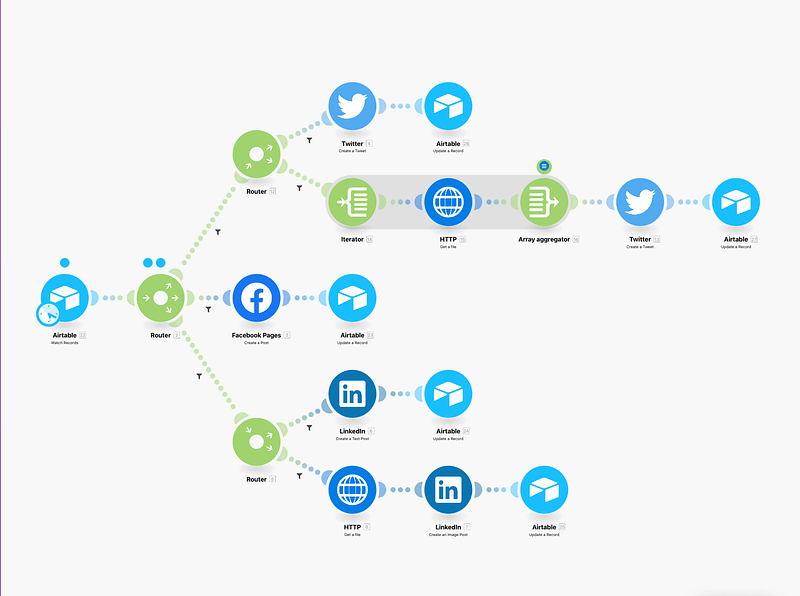
Make (formerly Integromat) is one of Zapier’s largest competitors. It is a web-based automation platform that allows users to connect various online applications and services to create automated workflows, much like Zapier, but with a slightly friendlier user interface, and a lot more built in modules. Templates galore!
Users can set up “Scenarios,” which are sequences of actions triggered by specific events or conditions in one application, which then prompt actions in other connected applications.
Make offers more advanced features and customization options, which might require a bit more learning curve for beginners compared to Zapier.
Make is also The King with flexibility, allowing users to create complex automation workflows with conditional logic, loops, and data manipulation. It may also offer deeper integration options for some applications compared to Zapier.
Bubble
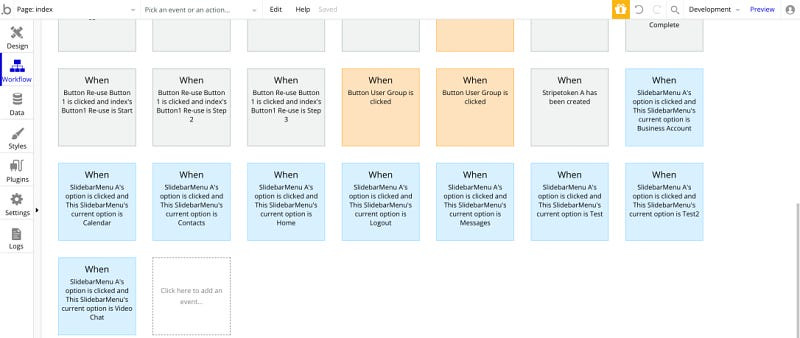
Bubble.io is a development platform that allows users to create web and mobile applications with a simple visual interface for designing and building applications using drag-and-drop elements and workflows that is pretty intuitive.
Bubble.io enables users to create fully functional and interactive applications with complex functionalities, including databases, user authentication, workflows, and integrations with external services.
Bubble also allows you to build front end systems, which is something you do not get with Zapier or Make. Meaning you can build the website and user interface that your users will be interacting with.
It’s not just for building backends.
Applications built with Bubble.io are inherently responsive, meaning they automatically adjust their layout and design to fit various screen sizes and devices, including desktops, tablets, and smartphones.
Once an application is built, Bubble.io provides hosting and deployment options, allowing users to publish their applications to the web with a single click. Bubble.io handles the infrastructure and server-side management, simplifying the deployment process for users.
Pretty dang robust.
WondrAI
WondrAi is a solution aimed at Print on Demand businesses.
It includes a workflow/integration creator based on Make.com called the Wondr Engine. It has all the features of Make, with a few differences tailored for this specialty niche.
Wondr Engine gives access to workflow creation for those who can build them, but then they also offer WondrAI 2.0, which ties workflows into a nice graphic UI, so users don’t have to understand workflows to use the system.
However, it’s scope is only Print on Demand product creation.
Not building software.
Wondr 2 allows people who don’t code AT ALL, who probably don’t understand the concept of a workflow, or signal flow — to automate their print on demand products with AI.
It takes the workflow building out of their hands, and offers a simple touch and click interface. There is a backend, where workflows are being called and executed, but the users only see the front end.
Like most software today, users only see the UI.
They don’t have to know anything about the backend.
Where am I going with this?
When “No-Code” becomes NO CODE
As much as I love solutions like Bubble, and Make (which I actively promote and use), the reality is this — lots of bright eyed marketers wanting to jump into the AI pool are being sold software building solutions that…. won’t really work for them.
“No-Code” to a non-programmer means not having to know jack about programming.
“No-Code” to a programmer just means a graphic UI enabling faster building.
If you don’t know how to code, or even the first thing about code — these solutions won’t actually be easy …. yet.
I offer an idea for the programmers of the world….
And it is ENORMOUS in scope. I realize what I am about to suggest is not easy.
Some of you may even laugh at the idea.
I hope some of you are already out there working on it.
What is this idea?
For something to be “No Code” in the eyes of non programmers, it needs to be as easy to use as an iPad app.
an app….. that builds apps.
It could be hosted on the web, with a UI made to be as simple as possible, meant to be accessed from Desktop, or Mobile.
Or it could literally be a mobile app, that builds apps.
Obviously, this app couldn’t just install a new app to the device it’s on without going through somewhat cumbersome developer protocols, for anything to be truly a “no-code” mobile app development solution — that would take lots of cooperation from Apple and Google.
Do I have any idea what I am talking about here?
A little….
I just spent 6 years building a niche business on a piece of software that made 3D design so easy a toddler could jump in and make things for 3D printing. That was the entire intent. They built an app aimed at k-12 education, but ended up improving it so much that it became totally pro.
They didn’t charge nearly enough for it, and I have to think that is why they went under. The software itself was the most user friendly gateway to 3D design there has ever been.
The interface was as simple as “put the star in the star hole, and punch the circle out of the square to make a square with a hole in it”.
The kind of actions that a toddler does when playing with that toy we all used as a kid to help us learn.

I had no prior experience with 3D design, but because everything was drag and drop, “punch out” and “combine”, it enabled me to do things I couldn’t do otherwise. It empowered me to understand that 3D design could be simple, and not intimidating, because the processes of building are actually not hard when you design an interface to make it simple.
I have since built models that would have required drafting knowledge, and some CAD experience in other softwares.
But in morphi, it was just… click and drag.
Sadly, that software (Morphi) was discontinued, but it serves as a big inspiration for this idea.
Eventually — “No Code” will actually mean No Code.
It will mean that the services and systems will be in place so that your average computer user can build and deploy software to sell, without knowing code at all.
Without having to hire a developer.
Don’t believe it can happen?
Go back in time to the late 50s, back when punch card tube-powered computer systems ruled — describe the modern Operating System to a room full of programmers. Tell them how one day, everyone in the world uses a computer and doesn’t even need to know how it works, they just use the apps for the very specific tasks they are doing.
You might be laughed at.
You might be walked out of the room.
Thank you for reading! I hope this article serves as inspiration for No-Code systems developers to take it to the next level.
Thank you for reading!
Until next time….
Onward and Upward Everybody!
-Chris
Automated Income Lifesyle w/ Chris Morton YouTube
#nocode #softwaredeveloper #developer #integromat #zapier #integrations #webapps #applications #appdeveloper #saas #mobileapps #apps