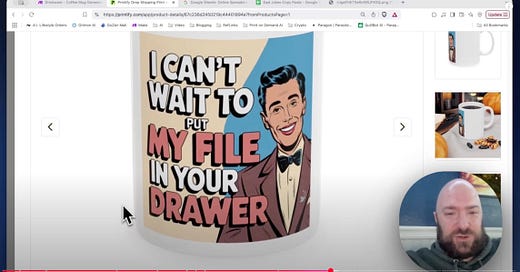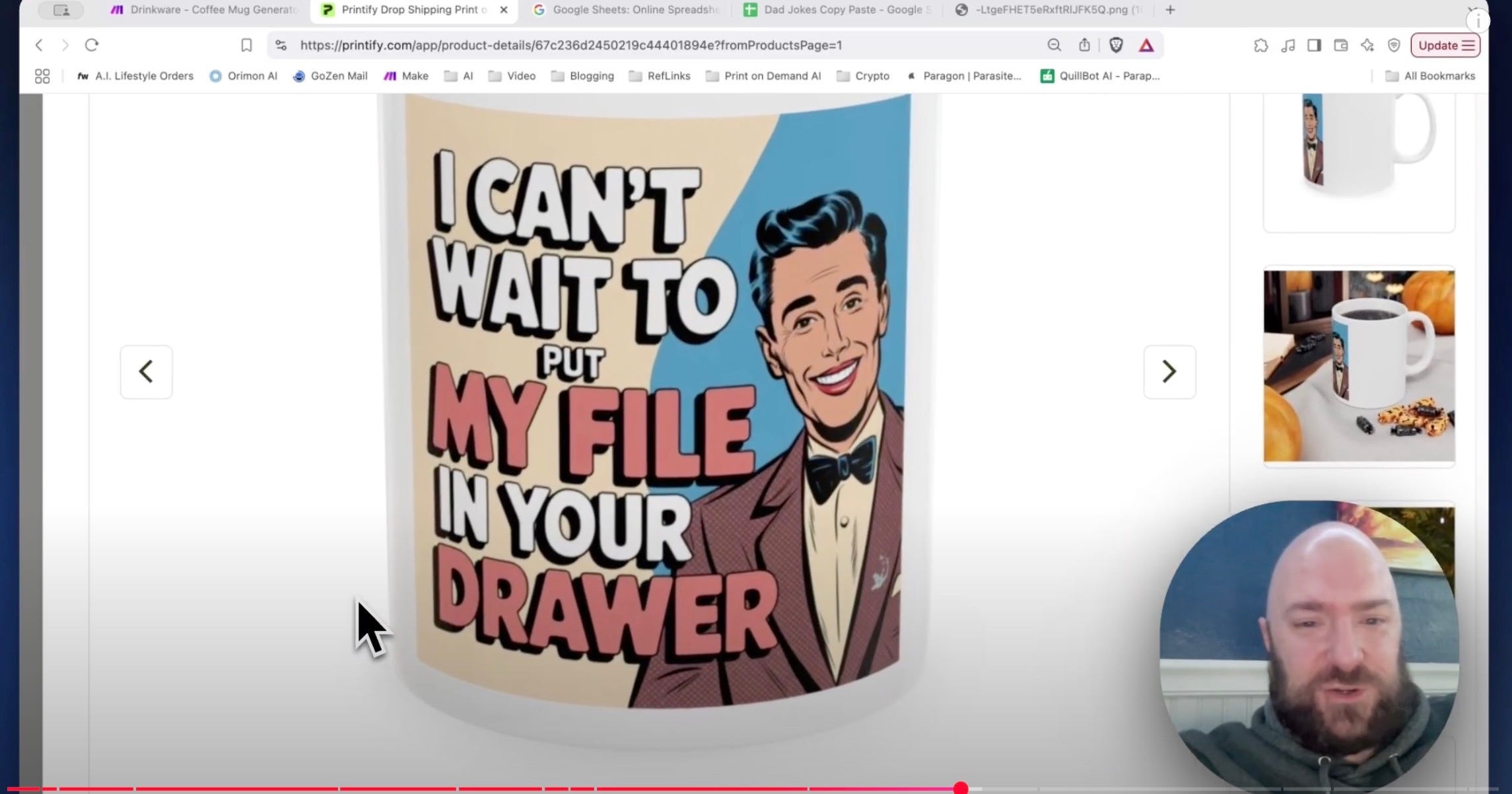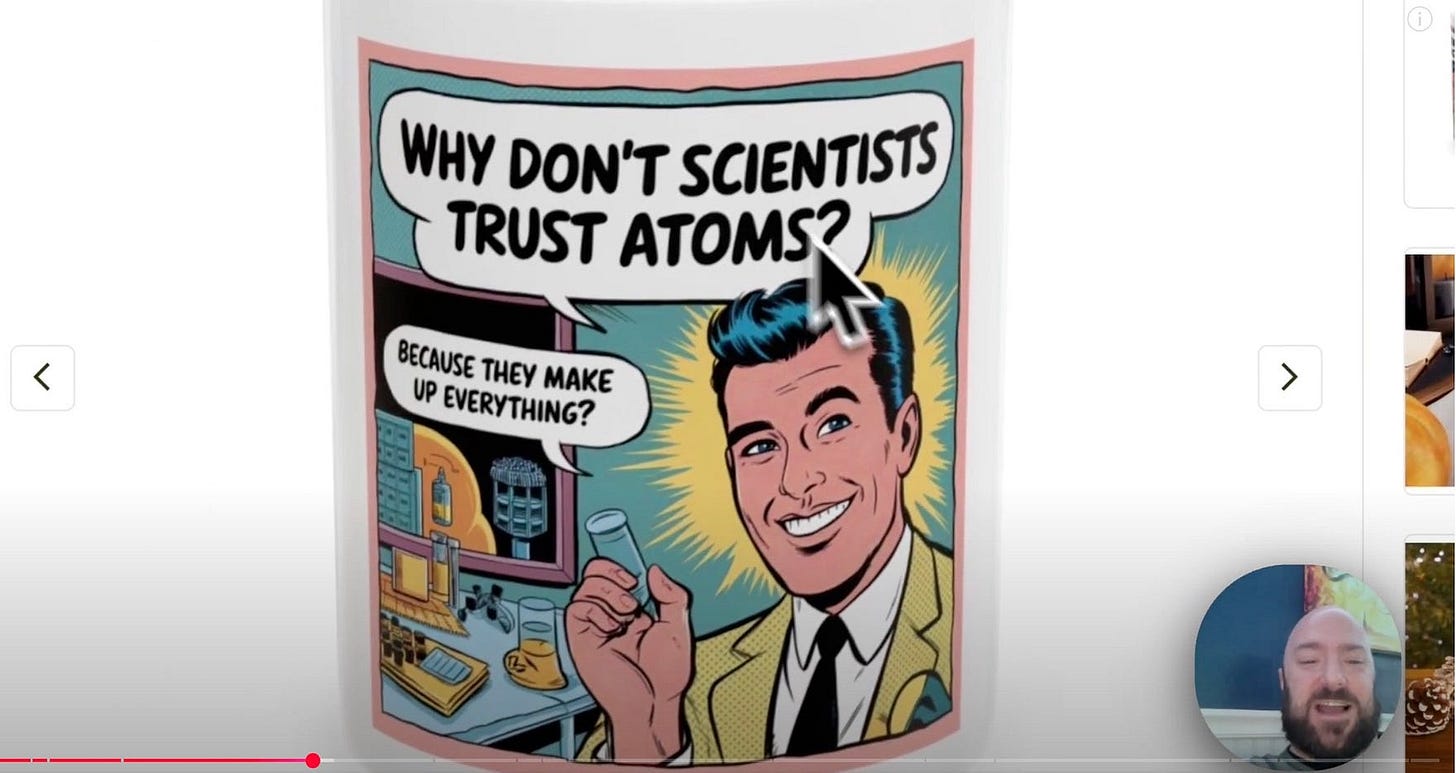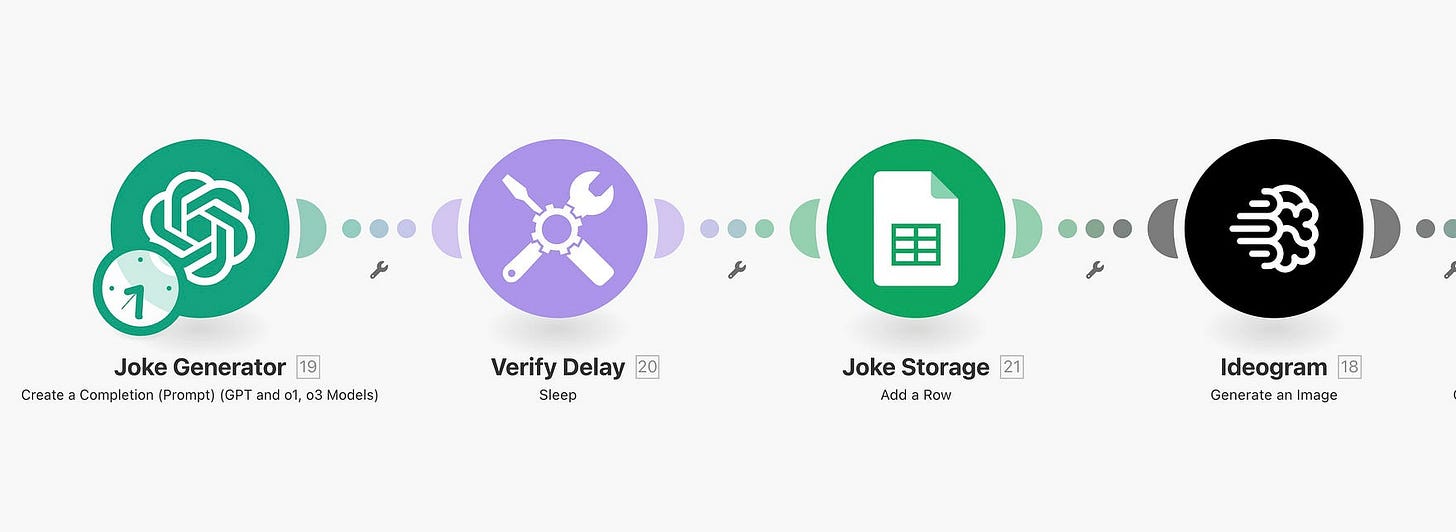Ever wondered how to combine creativity and technology to make something truly unique every time?
In today’s post, I’ll introduce you to an exciting automation: using an AI-powered joke generator to create funny and memorable coffee mug designs.
You can automate your print-on-demand (POD) workflow while having some serious fun! ☕
The Challenge of Humor and AI
Let’s address the elephant in the room — AI isn’t naturally funny. While it doesn’t “understand” humor, it can take inputs and spin them into something comedic if prompted the right way. Think of it as a Mad Libs-style approach; with a bit of imagination and clever prompting, you can generate hilarious content that resonates with your audience.
This method is perfect for creating witty coffee mugs, t-shirts, or any printable product. I guarantee that with the right prompts and a dash of creativity, you’ll have endless laughs while designing products that stand out. Let’s dive into how it works with some cool coffee mugs!
Getting Started: The Tools You’ll Need
To make this magic happen, you need a few accounts.
Make
I use a platform called Make, which is fantastic for building automated workflows. If you haven’t signed up yet, you’ll need to create an account to follow along. Additionally, I rely on Printify for product publishing and ideogram for generating eye-catching designs.
Click here to try Make, it’s free to sign up and try.
If you’ve purchased my 101 Print on Demand Automated Generators, you’ll have access to pre-built blueprints for this process. No worries if you haven’t — you can still recreate my steps manually.
A.I. Lifestyle Store
The official shop of A.I. Lifestyle. Find the latest workflow blueprints, ebooks, and support your favorite creator!ai-lifestyle-shop.fourthwall.com
Ideogram
You’ll need an Ideogram API Account too. This is the worlds best text-in-graphic generator available.
Available here:
https://ideogram.ai
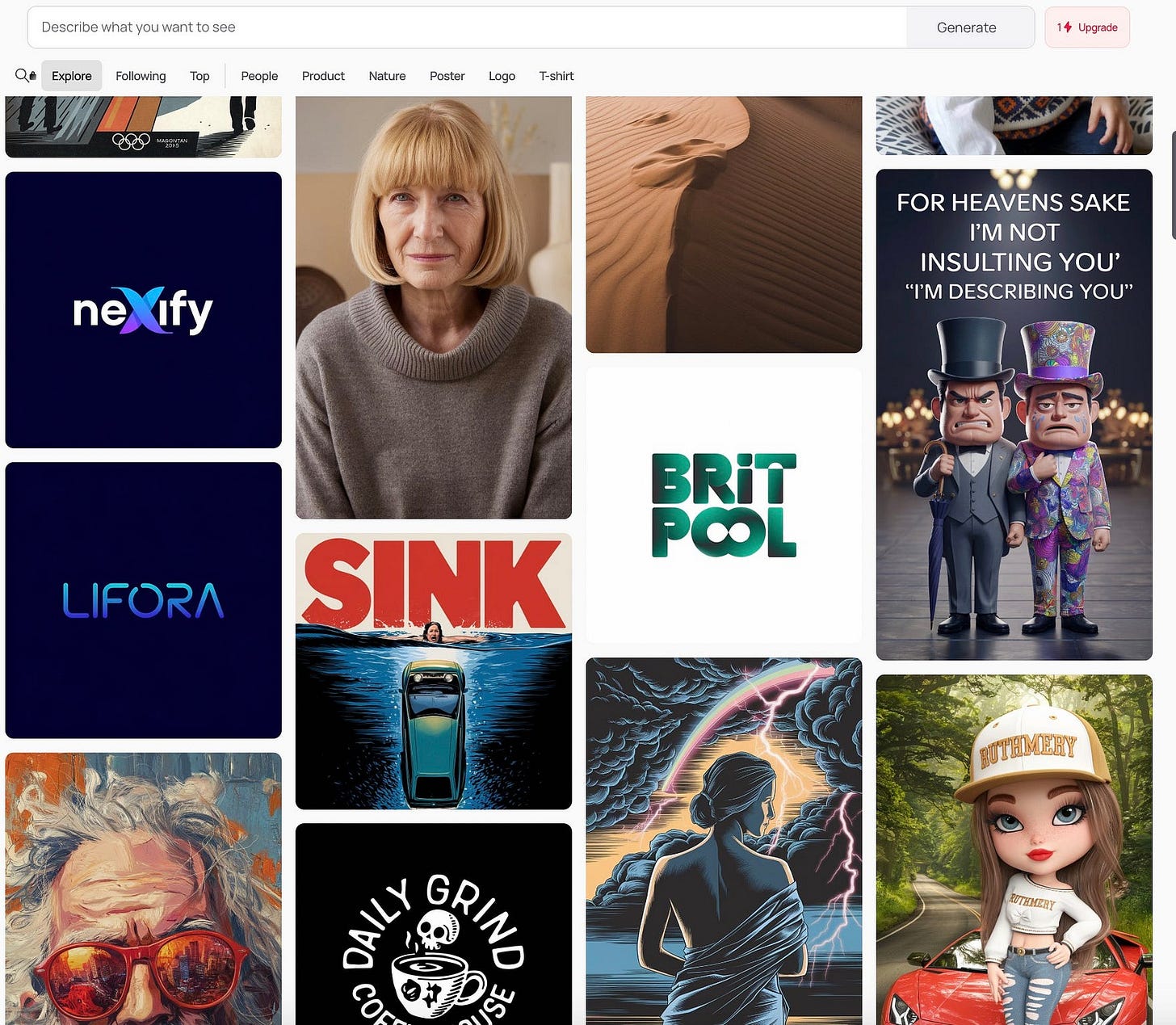
Open AI
You likely already have a ChatGPT account, but this one is slightly different. You need access to the API. Which is found at platform.openai.com.
This is used to generate titles and product descriptions. Because without good copywriting, your product listing is only half finished.
Printify
This is the Print on Demand provider. With print on demand, you don’t have to keep inventory or stock.
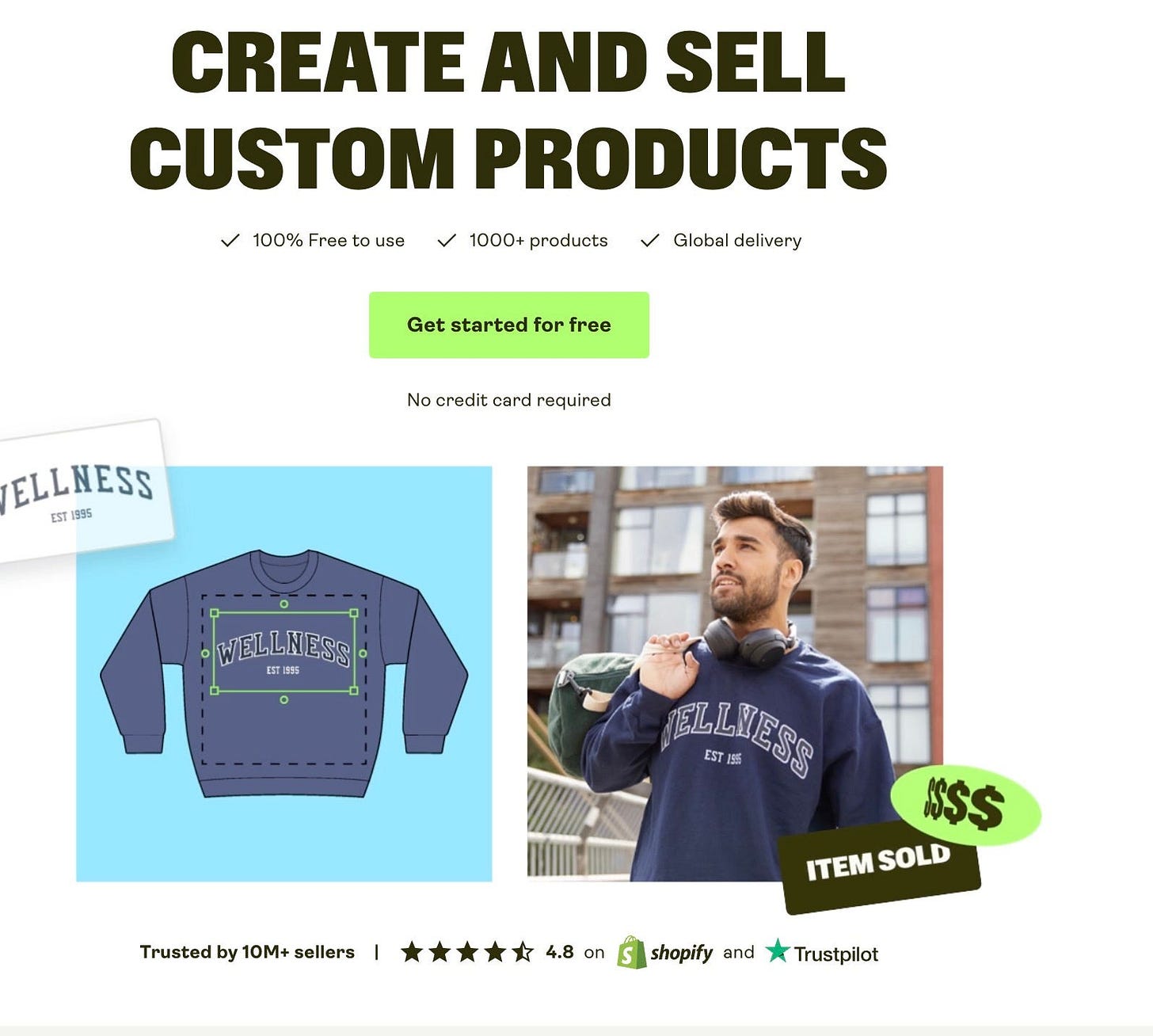
How it works:
|A customer places an order from your Printify integrated store….
The order kicks off from the supplier, subtracting the cost from the customers payment, leaving you the remainder and shipping the order to your customer for you.
Click here to sign up for Printify, it’s free!
Step 1: Crafting the Perfect Prompt
The first step is to guide the AI with a well-crafted prompt. For instance, when creating a joke for a coffee mug, I might use something like: “Come up with a short, silly dad joke text graphic. Keep it under 40 characters and use a sans serif font that’s easy to read from a distance.”
Why the specifics?
AI-generated jokes can sometimes be too long or cluttered for a coffee mug. Short and sweet is the way to go.
Additionally, you can experiment with fonts, spacing, and even incorporating graphics to elevate your designs.
Pro Tip: Keep your jokes under 40 characters for better readability.
Experiment with ornate fonts or themed graphics (e.g., 1950s comic style). Ask for what you want, your wish is AI’s command!
Don’t forget to save your favorite prompts for future designs
Step 2: Testing and Refining Your Designs
Once you’ve crafted your initial prompt, it’s time to test it and run the joke generator.
For example, one of the AI-generated jokes it generated was: “Why don’t scientists trust atoms? Because they make up everything.”
You can also add custom graphics to complement the joke.
For example, I included a 1950s-style comic character to make the design cheeky and fun.
Step 3: Automating the Workflow
This is where the magic of automation comes in. By using my pre-built blueprints in Make, you can seamlessly integrate your joke generator with ideogram and Printify.
Here’s a quick breakdown:
Generate a Joke: Build a text prompt that defines your joke style and parameters.
Create Graphics: Use Ideogram to convert your joke into a theme-styled graphic.
Upload and Publish: Automatically upload the completed design to Printify and publish it as a product to your store! (Amazon, Ebay, Etsy, Your Own Website, etc.)
What’s more, the Joke Generator segment has a built in delay module and google sheet module to review the AI’s output before committing it to your product lineup.
This ensures your final designs meet your quality standards.
Step 4: Expanding Your Creativity
Once you’ve mastered the basics, you can take your creativity to new heights. Instead of simple dad jokes, why not create:
Rediculous Logos: Use the generator to come up with cheeky business names and create mock logos.
Fake Bands with Innuendo Names: Generate risqué band names and design world tour graphics for joke bands that never existed
Themed Products: Experiment with different fonts, styles, and layouts for themed product collections.
For each of these ideas, you can tweak the joke generator’s prompt and ideogram’s design settings to match your vision. The possibilities are endless!
Real-Life Examples
Here are a few examples of what this process can produce:
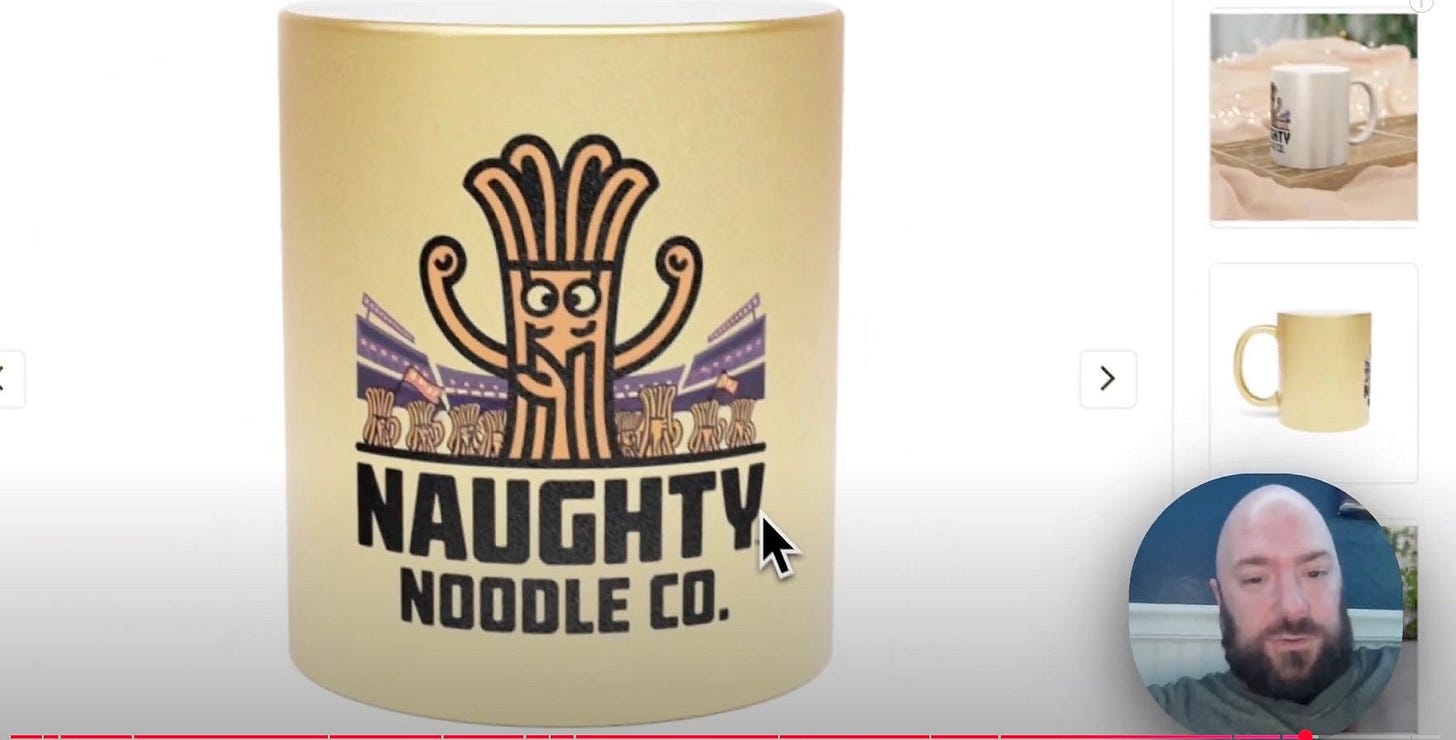
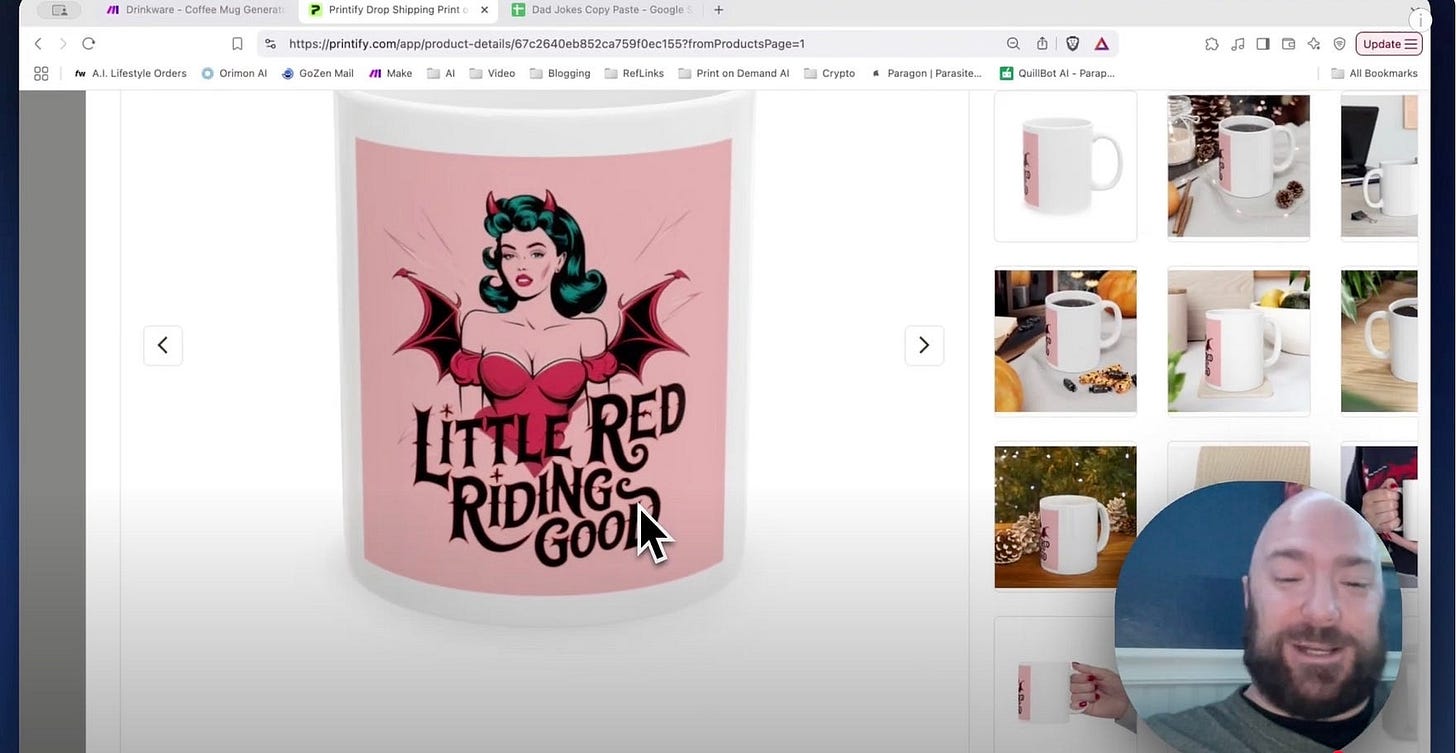
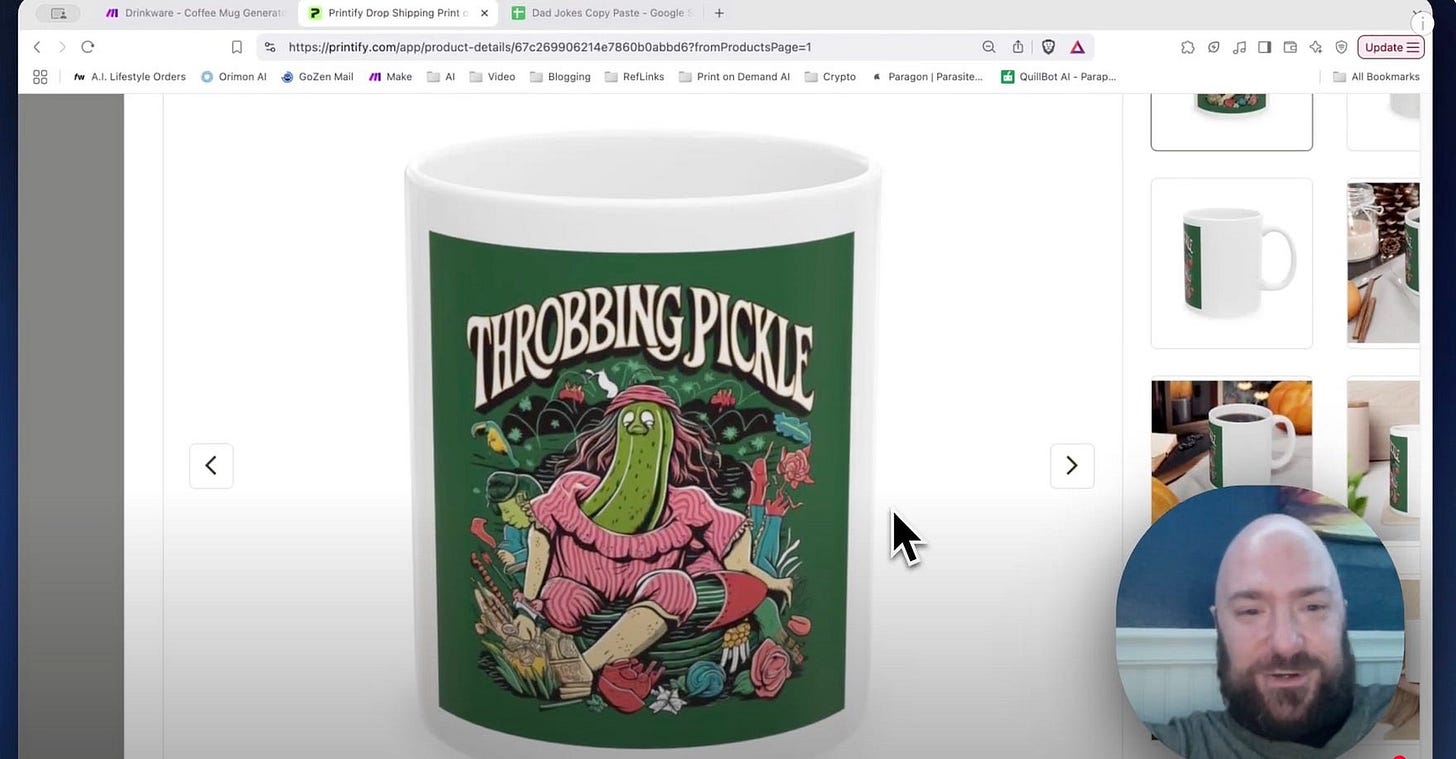
Each design is that the system generates will be unique, witty, and ready to sell if you have the right audience.
Whether you’re aiming for humor, nostalgia, or edginess, these tools allow you to fine-tune your creations effortlessly.
Your Turn to Shine!
From crafting hilarious jokes to designing eye-catching coffee mugs, the possibilities with AI automation are endless.
So, what are you waiting for?
What funny or unique designs will you create?
If my Blueprints have helped you, please share your stores or products, post links in the comments!
Video version of this blog:
Thank you for reading!
Until next time….
Onward and Upward Everybody!
-Chris
A.I. Lifestyle
Lifestyle Income Automation Solutions. "There is always a solution for everything!" ⭐ Become a Member of this Channel…www.youtube.com
#printondemand #coffeemugs #funny #printables #printondemand #ecom #business #moneymakingideas #onlinestore #shop #shopping