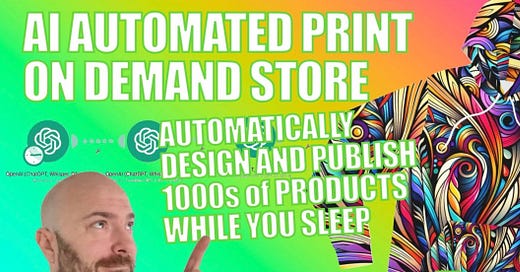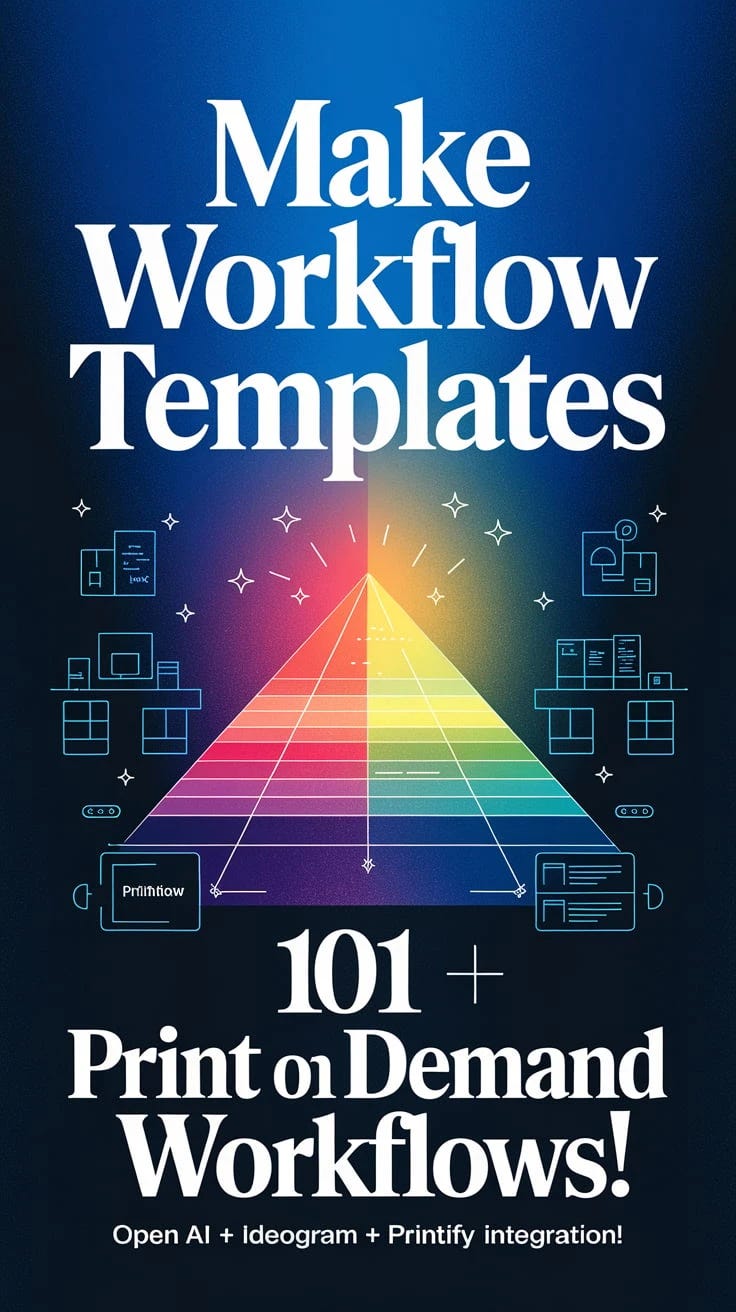The 4 Simple Tools I Use to Automate my Print on Demand Store End to End with Artificial Intelligence.
From Automated Product Design and Creation to AI Chatbot Customer Support and Sales, my ideal store is made to function with as little human input as possible.
I believe in a future where individuals are empowered to life the lifestyles they want while still providing value and contribution and having fun with it.
I like to be away camping, or fishing, and know that my store can run without me, without hiring, and without stressing out.
I wanted to build a store-in-a-box for a solo-preneur that runs itself mostly without input.
So, I started a plan.
How could I make this happen?
A combination of the right tools, that’s how.
Things you will need :
POD provider
Automation Solution
Chatbot for Customer Support
Website / Platform
Email Marketing Provider (optional, but highly recommended)
This innovative approach to ecommerce presents a relatively low-risk, low-investment opportunity that could be your pathway to financial independence, and most importantly, TIME independence.
Imagine being able to rapid-fire test new stores until you find the one that hits, but instead of having to waste a year on each new project, you can have new fully loaded websites ready to test each week.
That is how powerful this can be.
It can empower enterprise level players, or it can empower the little guy solo-preneur like me.
Before I delve into the details, I’ll summarize what Print-on-Demand is, for those who may be unaware.
The Print on Demand business model allows you to design custom merchandise such as t-shirts, mugs, books, hats, wall art, and more, and have it produced and shipped only once an order is placed on your e-commerce platform.
This by itself is automated income when you hit on a successful product and find your market.
That can actually be as simple as 100 different shirts that say “Best Dad Ever”, in differnt graphics. Done.
Lesson over.
Ok, no, but that can happen! If you want to go totally simple like that, that same idea is something I know has made serious money for several people.
Print on Demand requires no costly upfront inventory investments, just profits from your sold designs and the cost of creating your website.
First you need to sign up with a Print on Demand provider.
Printify
I use Printify.
There are other providers, but this is the EASIEST to automate with the other tools I use.
Your account with Printify allows you to create custom goods with your own graphics on them.
Printify then connects to your website, or a platform (like Amazon, Ebay, or Etsy). Usually this is happens with a plugin installed for the web platform you are using, or something similar.
If you set up your store with Shopify Balance, or PayPal, you can even start with next to no working capital at all, because your orders from the supplier can be paid for with the customers payments, immediately.
Customer makes an order and submits payment. Their money is now in your Balance with Shopify or Paypal.
The Print on Demand plugin triggers an order for the shirt, the cost is. deducted from your balance.
Printify makes and ships the shirt, paying you the difference
You are left with the profit.
Easy peasy.
(Shopify Balance is only an example, Printify can connect to many web platforms and services, including Ebay, Etsy, WooCommerce, GrooveKart, and more)
Now that we have a basic understanding of POD, let’s explore the power of automating your Print on Demand experience!
I am using a combination of platforms to accomplish my goals.
Automated Workflows
I created workflows perfect for Print on Demand purposes.
»>Buy Print on Demand Product Generator Workflows«<
However - note - buying these from me is mostly convenience. I teach you step by step how to set up a few of these modules, and once you learn, you can apply that to many products. These workflows allow you to import instead of manually setting everything up.
These workflow templates require a Make.com account, Open AI account, Printify account, and an Ideogram AI account. All accounts are free, API incurs a cost.
OpenAI
Your designs are what attract customers to your products.
With AI, the images can be generated based on prompts. No designer or team of designers needed. Without having to spend thousands of hours on design, or spend thousands of dollars on it.
Imagine being able to go from zero to fully loaded ecom store with over 1000 different products, descriptions, titles, ready to launch, within 24–48 hours.
Here are some of the products in my new All Over Print Hoodie / Tee store:
The above graphics were generated by Dalle3 using OpenAI, and Wondr Workflows.
You can create some pretty wild things.
The magic is all in the prompts.
If you are not familiar, I have other articles and videos discussing prompt creation and offering tips.
Prompts are commands given by the user to the AI, telling it to create art, or text for you. The more specific you are, the better. Like talking to an advanced digital contractor.
Each prompt can be a new product, or a new product line!
Prompts create graphics or text, which will be passed to Printify to create new products, and those products get published to your website.
All automatically, thanks to WondrAI.
Check out my step by step tutorial on setting up your first Scenario!
You’d be surprised how easy this is to set up.
I create these websites for people, but I tell them up front, unless you just want to pay me — you could easily set this up without me.
If you want a pre-made website, I can do that, but unfortunately I do not offer support. I can only offer the the website itself. This does not include the monthly cost of the platforms used to run it.
If you are a bigger business and want a professional Done For You website complete with guidance and year of support, WondrAI offers a Turnkey solution for those wanting the full enchilada.
Automation of Customer Service
This is a controversial topic, often met with scorn.
Like in the first days of automated check out at the grocery store, there are some unhappy campers … when you mention it.
However, this is because most people are accustomed to boring chatbots and generic conversation loops that become annoying when you can’t get out of them.
And not being able to talk to a human for things like returns, exchanges, and reporting problems.
But what if it didnt have to be that way?
Well…. it doesn’t.
Thanks to ChatGPT, and an intelligent thoughtful plan, you can automate your customer service too, and in a way that wont leave people upset.
It will even entertain them and make them want to buy again.
Follow Along
Orimon AI Chatbot for Customer Support
About 3 days to build, train, and deploy.
A few years ago I replaced myself with a very comprehensive manually built chatbot, and I reduced my customer support time from having to field and answer multiple repetitive questions daily, to maybe having to answer 1 question per quarter.
Then came ChatGPT, and now its easier than ever to create and train and chatbot that will actually engage your customers without being very repetitive.
I have a simple way to handle returns / exchanges too.
A way that avoids having to process them personally, or hire anyone else to do it.
Mostly.
I still allow the bot to pass the person to me, if needed, which does not pass them directly to me, but asks for their contact info, and message, and I reply via email.
If they ask for “human”, “chris” or “rep”, any of the triggers for passing the convo, it will collect their info, and pass them to me.
If they need to make a return, the bot walks them through a series of steps I created to help take the process out of my hands.
It’s all about how you train the bot.
Orimon takes your website, and your FAQ, and any other documentation you give it like PDF manuals, or product listing pages, and it builds a company knowledge profile to draw from when interacting with your customers.
Then you spend some time training it and auditing the responses that you do not like.
Orimon is powered by the latest ChatGPT, so it’s getting better and better.
Definitely deploy it on your test site first and get the hang of training it before you let it fly to the live site. That is what I did / am doing.
If you want to check out my chatbots in action, check out my websites here :
www.cannagartools.com = Orimon, GPT powered
www.motherfunker.shop = Orimon, GPT powered
www.automatedincomelifestyle.xyz = Orimon, GPT Powered
Check out my video where I show how I train my GPT chatbot for end-to-end customer support!
Follow up video where I train a new bot for a new Print on Demand Adventure:
This blog shares affiliate links to the various platforms used for the automation.
Thank you for using my links!
It helps me keep making tutorials and sharing my journey!
Thank you for reading!
This story contains affiliate links, thank you for using them!
Until next time….
Onward and Upward Everybody!
-Chris
#endtoend #automation #printondemand #lifestyle #lifestyleblog