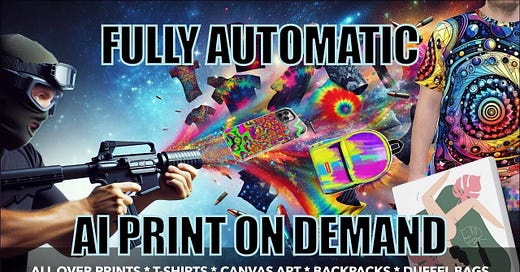“So anyway, I started blasting….”
The Basics of Print-On-Demand Automation
As I embarked on my journey into the world of e-commerce, I quickly discovered the immense potential of print-on-demand (POD) automation for “solopreneurs” like myself. Print-on-demand allows individuals to create custom products such as apparel, home decor, and accessories with minimal upfront investment.
With the right automation tools, you can operate an online store with very little manual effort.
Understanding Print-On-Demand for Entrepreneurs
For those unfamiliar with the concept, print-on-demand is essentially a model where products are only printed after a customer places an order.
This eliminates the need for large inventories and upfront costs.
Instead, you can focus on designing unique items that resonate with your target audience. It empowers you to turn creative ideas into tangible products without the burden of managing stock.
And that’s just normal print on demand. When you sprinkle a little automation on top, you get something magical.
“According to recent surveys, over 30% of entrepreneurs cite lack of inventory cost as a primary benefit of using print-on-demand services.”
This business model is particularly appealing for web designers, affiliate marketers, and anyone looking to capitalize on their creativity while minimizing risks.
Advantages of Automation in Print-On-Demand
When discussing automation, I find it vital to consider both the advantages and disadvantages. On the positive side:
Time Efficiency: Automation allows you to streamline various tasks, like order fulfillment and inventory management, freeing up time to focus on marketing and growth.
Scalability: With tools like Wonder AI and Make, managing hundreds of products becomes feasible, which is crucial for scaling a business.
Consistent Updates: Automated tools help keep new products coming into the mix, as well as dropping products that don’t sell, without my need for constant supervision.
Conversely, there are a two things you must tread carefully around:
Initial Learning Curve: Setting up the required tools can be a bit of a long task. I faced hurdles in design and customer satisfaction during the initial stages.
Quality Control: Automation might lead to a dip in quality, as products are generated based on algorithms. Reviewing is essential to maintain standards.
Motherfunker Update #2! — End-to-End Fully Automated Print-On-Demand Store — Hands-Free Ecommerce.
I spoke too soon!medium.com
Overview of Automation Tools: Wonder, Make, and Printify.
To effectively automate my print-on-demand shop, I realized having the right tools is crucial. Here’s a breakdown of what I found most useful:
1. Make
Make allows users to connect various applications and create automated workflows. For instance, an integration I set up helps streamline the process of taking designs and turning them into products without manual inputs.
3. Printify
Printify serves as my reliable print-on-demand provider. It facilitates creating a store and offers a wide range of products to customize. I found navigating its Make Module intuitive, allowing for quick store setup and management. With Printify, I can easily upload my designs and choose the right products. It helps that they have the best pre-built workflow module with the most features.
4. Image Enhancement Tools
For those of us who focus on visual content, platforms like DeepAI provide essential services to scale my images to the sizes needed for clothing and decor. I integrated DeepAI to ensure my product images were sharp and professionally presented.
Navigating Workflows and Integration
One of the most exciting parts of my journey was configuring workflows to automate my processes effectively. I set up Google Sheets to manage artificial intelligence prompts while designing my product line. This integration ensured that my operations ran smoothly and that I had organized data at my fingertips and could modify the spreadsheet and change the output of the workflows.
I used prompts to generate images for an all-over print hoodie using OpenAI’s DALL-E 3. By carefully structuring the data flow across different modules, my automation-led to effective product generation, and compressing workload a bit.
If you wish to purchase pre-made workflow templates, I have them available here:
Make Workflow Templates | A.I. Lifestyle
The official shop of A.I. Lifestyle. Find the latest workflows, ebooks, and support your favorite creator!ai-lifestyle-shop.fourthwall.com
Personalizing and Curating Products
A common misconception about automation is that it removes the personal touch from e-commerce. On the contrary, I found that by publishing products in draft form initially, I could curate and adjust details before they went live.
This practice allowed me to maintain quality and ensure that everything aligned with my brand’s identity.
Managing multiple print-on-demand products brought its own challenges. I wrestled with the learning curve associated with ensuring that my configurations across various tools were accurate. However, this process proved invaluable when I found myself generating hundreds of products efficiently after just a few days.
Setting Prices and Managing Payment Sources
The world of print-on-demand also requires understanding pricing strategies to ensure profitability. While automating my shop, I integrated features that helped me manage taxes and set competitive prices. This aspect significantly enhanced the operational efficiency of my store, allowing me to focus on growth strategies instead of getting bogged down in the numbers.
“A well-managed pricing strategy can increase sales revenue by over 20%, underscoring the importance of accuracy in the POD model.”
Adapting to Changes in Technology
Yet, the most critical aspect of my experience has been adaptability. The tech landscape is ever-evolving, with regular API updates from OpenAI.
I constantly update my prompts to take advantage of the latest improvements, such as migrating to the newly launched 4.o model.
Staying on top of technological advancements not only strengthens my business operations but also reinforces my commitment to providing valuable products that meet modern consumer needs. This adaptability reflects my ongoing journey in the print-on-demand e-commerce realm, where knowledge gained can be applied creatively across different business domains.
Setting Up Your Make Account
Setting up a Make account was my first step toward achieving a seamless, automated workflow. I was previously only familiar with Zapier — and being introduced to Make’s non-linear workflow engine was a gateway to being able to experiment with creating all sorts of web apps.
Allow me to guide you through the crucial steps I took to create my account, connect Open AI with Make, and explore the functionalities.
Creating Your Make Account Easily
Fortunately, the process was straightforward. All I needed to do was visit the Make website and follow these steps:
Click on the Sign Up button located prominently on the homepage.
Fill in your details, including your name, email address, and a strong password.
After submitting the form, I received a confirmation email. Using the code within that email signed in and activated my account.
The entire process took just a few minutes. If you’ve ever signed up for a service online, you’ll find this process familiar and quick.
Their copy/paste workflow templates have allowed me to create workflows that automated complex tasks with just a few clicks, significantly cutting down my manual work. I was able to devote more time to enhancing my products instead of getting bogged down in repetitive system tasks.
Exploring the Make Interface
This powerful tool is designed to make automation intuitive, and I quickly discovered its myriad features. Here’s an overview of my experience navigating through it:
Clean Dashboard: The first thing that struck me was the clean, user-friendly layout of the dashboard. It provided quick access to all relevant features without overwhelming me.
Workflow Creation: Creating new workflows was a breeze. I simply clicked on the New Scenario button and was guided through a series of prompts. This included selecting triggers, actions, and mapping the required data. The straightforward setup made it easy to link to my product feeds and other essential components.
Templates: One aspect that I found incredibly useful was the pre-designed templates available for all sorts of products, as well as social media marketing. Based on my print-on-demand needs, I explored a range of templates and tailored them to fit my “business in a box” model.
Analytics: The analytics feature provided valuable insights into the performance of my automated workflows. I could see which products were performing well and adjust my strategies accordingly. This data-driven approach was essential for making informed decisions on scaling my production and marketing.
Open AI
A critical step to account setup involves integrating with the OpenAI API. This step was straightforward. Generate API keys, Copy Paste into Make’s Open AI module.
Utilizing Supportive Resources
While I navigated through the setup, I made sure to leverage various resources offered by Make. The blog section and support forums were incredible assets, filled with tips from other users. Engaging in these communities provided not only solutions to problems I encountered but also sparked creativity as I learned about how others implemented similar systems.
In addition to that, I discovered numerous case studies showcasing successful automation stories. Each success story fueled my motivation, demonstrating the potential outcomes of effectively leveraging AI in business.
Setting Up Your Printify Account
The groundwork starts with creating a Printify account. Head over to Printify.com and click on “Sign Up.” I recommend using an email that you check frequently, as you’ll want to receive important updates and notifications as you grow your business.
After registration, I logged into my dashboard, where I was greeted with a user-friendly interface. Printify makes it easy to navigate through its features. A part that I found particularly useful is the Product Catalog, where you can explore various products available for print-on-demand services. I remember being overwhelmed at first but a few clicks and I was able to familiarize myself with the available options.
Once you’re comfortable, link this account to your online store. Printify seamlessly integrates with platforms like Shopify, Etsy, eBay, and others. This integration simplifies the process of managing your inventory and orders, which leads me to my next point.
Syncing Products with Your Store
With my Printify account set up, the next crucial step was syncing my products with my store. The integration process is straightforward. I chose to integrate with Shopify, which has been my go-to e-commerce platform due to its robust features.
In Printify, you just navigate to the “Integrations” section and select Shopify. I followed the prompted steps to install the app and connect my store. It took mere minutes! Once activated, I could easily create a product using the Printify catalog and push it directly to my Shopify store.
What truly amazed me was the ability to customize products before pushing them live. I could change the design, colors, and even product descriptions right from Printify. I spent an afternoon creating several t-shirt designs using their mockup generator, which I found extremely helpful for visualizing how the final product would look.
Here’s a quick checklist I often reference when adding products:
Choose the type of product.
Upload your designs (using high-quality images is crucial).
Customize product details (titles, descriptions, pricing).
Set your desired profit margins (don’t forget to consider shipping costs).
Push to store and double-check everything is in order!
Managing Orders and Customer Expectations
Now that I had my products synced with my store, the next phase was managing orders. It’s important to have systems in place to handle customer expectations. I learned early on that clear communication is key. Whenever a customer placed an order, I would receive real-time notifications via email, which allowed me to keep track of everything efficiently.
The Printify fulfillment process is straightforward. Once an order is placed on my web store, it’s automatically sent to Printify, who then takes care of printing and shipping. I remember one day when I received an order for a custom hoodie; rather than stressing about the logistics, I was able to focus on customer interaction. I sent a thank-you email that not only acknowledged their order but also gave them an estimated delivery time.
Of course, I soon automated my email responses and all of that stuff too.
However, managing customer expectations doesn’t end with fulfilling orders. I made it a point to keep my customers informed about any updates.
I used make to check for order delays in printify, then send emails notifying the customer.
That is something my email system, and printify, will not do. It will notify me, but not the customer. With my workflows, I can notify the customer, without notifying me!!!
Yay Automation!
Here are some of my best practices for ensuring customer satisfaction:
Set clear delivery timelines within your store.
Acknowledge orders promptly.
Provide tracking information as soon as it is available.
Create a FAQ section on your store to address common concerns.
To maintain a positive relationship, I also encourage feedback. My automation sends follow-up emails to ask how the customers liked their purchase, and though most do not respond, a few have, and I’ve gained invaluable insights this way. Customers appreciate knowing that their opinions are valued, and this has led to repeat some business without ads.
In all, using Make and Printify has effectively has enabled me to scale my product output and design significantly with a minimum of manual effort. As a result, I can focus more on strategy and marketing while ensuring that my customers receive high-quality products and service. Whether you’re just starting or looking to optimize your existing setup, keep these tips in mind, and you’ll be well on your way to a successful print-on-demand business!
Creating Your Product Offerings
Standing out in the print-on-demand market requires a touch of personalization. Here are some tactics I’ve utilized to enhance my product offerings:
Utilize AI for Customization: Using DALL-E 3 for image generation, and continually revising my prompts, I’ve created unique designs that resonate with my target audience. Customization appeals significantly to consumers looking for something special.
Incorporate Customer Feedback: After launching products, I actively seek out customer feedback. This can inform future iterations of a design or even inspire new product launches.
Create Seasonal Offers: I often adapt my offerings based on seasonal themes or trending topics. By analyzing market trends using Google Trends or social media platforms, I can adjust my inventory accordingly, keeping my shop dynamic.
Personalization can elevate your brand. By aligning your offerings with customer preferences, you evoke a sense of connection that drives sales and fosters loyalty.
Putting It All Together
Now that I’ve outlined how to create workflows, integrate APIs, and infuse personalization into your product offerings, let’s reflect on the significance of embracing automation tools like Make:
“Tools do not just save time; they free up creative capacity. When I automated my workflows, I found that I could focus on what really matters: creating unique products that my customers love.”
To ensure the success of an automated product workflow:
Maintain ongoing system checks to ensure everything runs smoothly.
Stay updated with technology trends and API changes, which can affect your integrations.
Regularly revisit your workflows to optimize them, as improvements may arise over time.
Throughout this process, I’ve learned that automation and creativity can coexist harmoniously. By leveraging the capabilities offered by platforms like Make and integrating useful APIs, I’ve been able to enhance my efficiency and improve my product offerings significantly.
As I continue to evolve my print-on-demand business, I think about how technology will shape and reshape the ways we sell products. Embracing these tools can pave the way for both personal and professional growth in the rapidly evolving world of e-commerce.
Monitoring and Optimizing Your Store
In my experience managing an online store, I’ve discovered that consistent monitoring and optimization play a crucial role in achieving long-term success. As I embarked on my journey, I began to understand various ways to assess performance that could help elucidate the store’s strengths and growth areas. Whether you are an entrepreneur launching your first venture or a seasoned store owner, this journey of continuous improvement can significantly enhance your business outcomes.
Assessing Performance: Starting with the Basics
The first step in the quest for optimization is discovering how to assess store performance effectively. By leveraging metrics such as traffic, conversion rates, and average order value, I could gauge how well my store was performing.
Tools like Google Analytics became indispensable as they provided insights into customer behavior on my website. For instance, I often check engagement metrics and discover that specific product pages have high views but low sales conversion; this indicates a need for adjustment.
Identifying bottlenecks in the customer journey helped me make informed decisions about necessary changes. For example, tweaking my website’s layout or optimizing product descriptions often led to better performance and increased revenue.
Implementing Feedback and Data Analytics
Feedback can come from multiple sources, including customers, social media, and detailed data analytics. I often find myself conducting surveys or sending out questionnaires post-purchase to understand customer satisfaction. Gathering qualitative data allows me to see beyond the numbers and appreciate real user experiences, making me feel more connected to my customers.
Additionally, combining this qualitative information with quantitative data analytics offers a holistic view. Analyzing buying patterns through the lens of tools like Hotjar enables me to visualize how users interact with my site. This was a transformative experience; I was able to see that users navigated away from the cart too quickly, indicating an optimization of the checkout process was necessary.
“Data is the new oil.” — Clive Humby
Strategies for Continuous Improvement
Now, let’s delve deeper into the strategies that contribute to continuous improvement. As I applied various optimization techniques, I realized that this is a never-ending journey rather than a destination. Regularly updating my SEO, optimizing my product images, and refreshing my content became critical tasks. Keeping an eye on trends in e-commerce, I committed to continuous learning and adaptation.
Utilizing Regular A/B Testing played a significant role in my strategy. By testing different versions of product pages, subject lines, or even promotional offers, I could determine what resonates best with my audience. For example, during one experiment, I modified the color scheme of a call-to-action button. This simple shift resulted in a noticeable increase in click-through rates, reinforcing my belief in the power of testing.
Setting Goals
Part of my ongoing optimization strategy involved setting specific, measurable, attainable, relevant, and time-bound (SMART) goals. Goals such as “Increase conversion rate by 15% over the next three months” helped me focus my efforts. I was able to keep track of my progress using various analytics tools, tweaking my strategies as necessary when I fell short.
Staying Ahead of the Curve
E-commerce is an ever-evolving field, so staying ahead of trends is crucial. I find that subscribing to industry newsletters and engaging in forums help me keep my finger on the pulse. For instance, when I recognized a shift in consumer expectations towards faster shipping, I sought partnerships that provided options for expedited delivery, enhancing the overall customer experience.
“Continuous improvement is better than delayed perfection.” — Mark Twain
Conclusion: The Path Ahead
Monitoring and optimizing my store has become an integral part of my operations. Not only does this process involve regular assessment of performance metrics, but it also necessitates the incorporation of customer feedback and documented insights drawn from data analytics. My journey toward continuous improvement has enabled me to refine operations, enhance my customer base, and ultimately drive sales. I encourage fellow store owners to embrace this ongoing challenge — remember, optimization is a journey, not a destination.
Monitoring and optimizing your store is essential for success. Assess performance through analytics, acquire feedback for insights, and implement continuous improvement strategies with ongoing adjustments. Embrace A/B testing, set SMART goals, and stay abreast of e-commerce trends to enhance your online presence and sales. This journey will ultimately lead to a thriving store.
DISCLAIMER : This article was generated by an AI system that was fed my tutorial video, and it produced this blog. I selected the tone, prompted the AI to imitate my speaking style, more or less, and then I fed it my video, and this glorious article came out.
I must say, I am kind of impressed. This is literally the first time I have read something generated by AI that wasn’t bland, stupid, and ugly.
It is …. not perfect… but it’s MILES ahead of any other system I have used.
This captured almost everything I wanted to illustrate in my full length compilation tutorial video, and transformed it from a direct video transcript into something more appropriate for an article.
It took all of 20 seconds to generate.
I used Blogify.
Blogify turns YouTube videos (and many other forms of media) into pretty solid blog posts.
>>>Click here to check out Blogify<<<
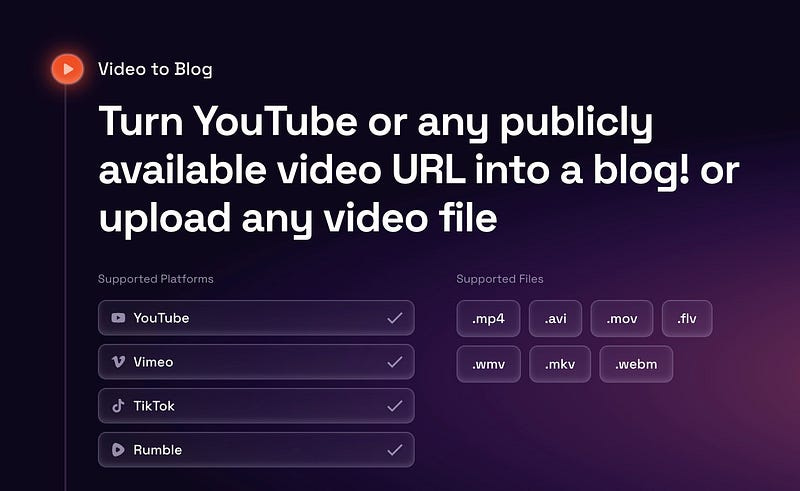
This is the original YouTube compilation video that was used to generate this blog:
Thank you for reading!
Until next time….
Onward and Upward Everybody!
-Chris
Automated Income Lifesyle w/ C.W. Morton
I'm just a regular guy who automates everything I possibly can. ⭐ SUPPORT THIS CHANNEL…www.youtube.com
#Make, #Printify, #WonderAI, #Automation, #AITools, #PrintOnDemand